As an educator one thing I tend to do frequently is self-reflect. I am constantly asking myself, what can I do different to ensure student success. Having a diverse group of learners one thing I do habitually is modify my lessons to ensure I meet the needs of all my learners. Prior to the pandemic my students would receive their iPads as a means of reinforcement. Ever since the pandemic my students have been taught how to use their iPads for academic purposes (if I’m being honest, it wasn’t the easiest transition at first) My students have adapted well to implementing their iPads for academics. As an educator I am beyond excited to begin implementing screencasts in my classroom!
History of Screencasting
Screen cams aka Screencast have been talked about since the early 1900’s. In 2004 the terms screencast and screen record became more common due to Jon Udell inviting people to suggest a name for an emerging genre of recording screens and creating movies on his blog (Golightly, 2021). Jon Udell decided to incorporate the name screencast which was proposed to two others, Joseph McDonald and Deeje Cooley. The term has become widely used and is a part of what we do on the internet daily around the world (Golightly, 2021).
What is Screencasting?
A screencast is a digital video recording of your computer screen. The recording captures every movement on your screen and typically includes audio narration but they can also be created without audio. You can also enhance the recording with background music and captions (Rithu, 2022).
Benefits of Screencasting in Education:
There are several benefits of implementing screencasts. One major benefit of screencasting is that they can be modified to meet the needs of all learners. Another benefit is the ability to view the screencast at the viewers discretion. The ability for individuals to work at their own pace is extremely beneficial as well. Individuals can be in control by pausing and re-watching certain areas they may need to review. Screen casting offers 24/7 access to learning and they can also help improve students’ attention and retention (Nguyen, 2022).

Creating a screencast in
5 simple steps: (Rithu, 2022) 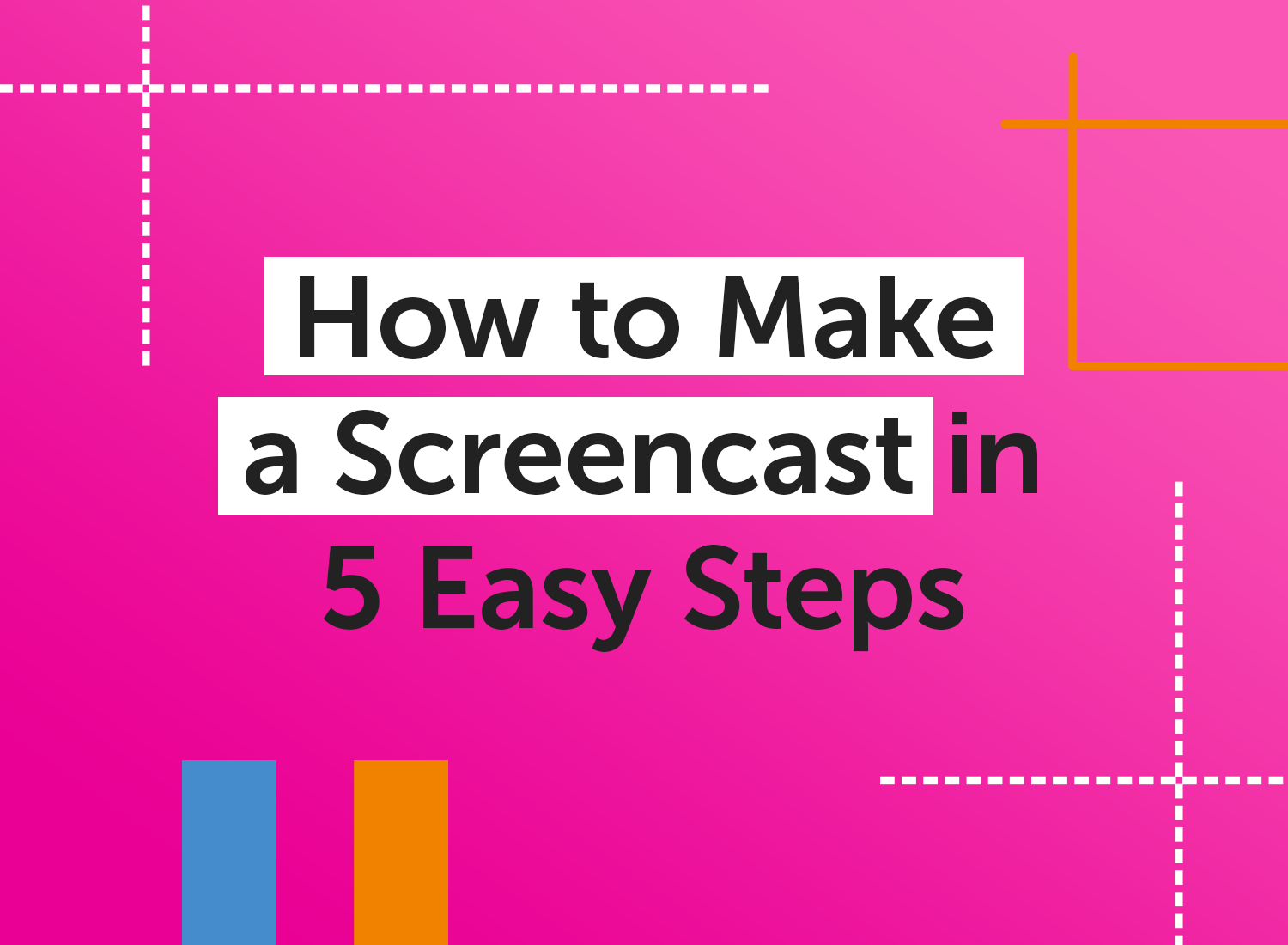
Step 1: Download a screen recording software
Step 2: Customize your preferences and start rehearsing
Step 3: Start recording
Step 4: Edit your recording
Step 5: Download, share, and upload your recording
Types of Screencasts:
· Tutorials
· Video lessons
· Presentations
· Small group instruction
· Slideshows
· Digital subplans
· Training videos
Why incorporate Screencasting in the classroom setting?
The implementation of technology in the school setting has been advancing through the years! As an educator I believe technology to be an effective classroom tool. Screencasting is beneficial for students as well as educators. Screencasts can be implemented for virtually anything. Teachers have the ability to record their daily schedules/routines which can help students who may have trouble with transitions. A step-by-step tutorial can be made to show students how to login into websites/applications to avoid interruptions during direct instruction. As an educator you can pretty much create a screencast for any or all lessons. Screencasts will always be available for students to reflect back on should they need to.
In my classroom I do a lot of repetition because my students learn best with repetition and it helps them retain the information taught. Screencasts will allow me the ability to ensure repetition in my classroom without me repeating myself what feels like a trillion times! How convenient is that? My motto is, “Work Smarter, Not Harder”! Screencasts will give me the ability to do just that!
Screencasting for English Language Learners:
As previously stated screencasting is beneficial for all learners. Just like digital stories, screencasts allow all students including English language learners to take ownership of their learning. Skills screencast promote which are beneficial to English Language Learners are writing, reading, and speaking.
References:
Golightly, D. (2021, December 17). What is screencasting all about and why should I do it? Using Technology Better. Retrieved July 6, 2022, from https://usingtechnologybetter.com/blog/what-is-screencasting-all-about-and-why-should-i-do-it/
Nguyen, V. A. (2022, July 5). Benefits of screencasting for teachers and students. Atomi Systems, Inc. Retrieved July 7, 2022, from https://atomisystems.com/screencasting/benefits-screencasting-for-teachers-and-students/
Rithu, V. (2022, June 19). The ultimate guide: What is a screencast & how does it work? (2021). Vmaker Blog: Best of Video Communication and Screen Recording from Vmaker. Retrieved July 7, 2022, from https://www.vmaker.com/blog/ultimate-guide-what-is-screencast-how-to-create-one/



No comments:
Post a Comment